
Sometimes it’s very helpful to be able to limit your search to certain types of records : articles in English only, for example, or articles published within the past five years. It’s easy to impose search limits using this database. And because the data store is quite large (more than 2 million records) it can make your searching a lot more efficient.
Suppose you would like to find articles about Egypt that were published in the periodical Mission Studies. The Advanced Search screen allows you to coordinate search terms easily, using the drop-down menus.
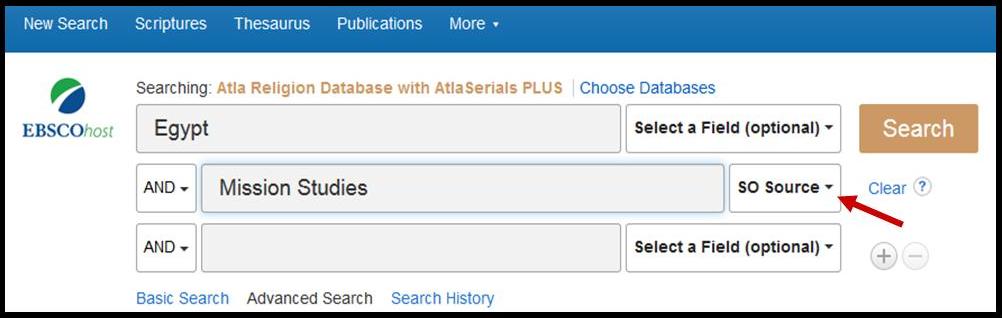
Enter the word Egypt in the first box. It’s not necessary to select a field from the drop-down menu; if you do not select one, the program will search for your term anywhere in the bib record — the Title, Abstract, Subject and other fields. In the second box, type the name of the specific journal you are looking for, and then click on the drop-down menu. You want to choose Source, because that is the right limiter for a periodical title.
Click on the Search button. You receive a set of articles dealing specifically with Egypt that were published in that periodical. If you prefer, you can also use the Publications option explained below.
Notice at the top of the search page, in the blue bar, a link labelled Publications. Click on that link.

You have two choices at this point : you can type in the name of a specific journal in the search box — such as Catholic Biblical Quarterly. If you click on the Search button you will get a huge set of all of the articles published in that journal that are available in digital format through this database.
Or, you can use the A-Z list. Click on the letter C, and then scroll down the list to Catholic Biblical Quarterly. It shows the range of bibliographic coverage (articles cited in the database) and also the range of full text coverage.

If you click on the journal’s title, you will see the details about that periodical, including a list of the years (volumes) and issues available in full text, in a column down the right side of the screen. You can click on any issue to access the articles.