
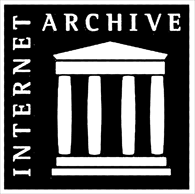
Internet Archive is a non-profit digital library offering free universal access to books, movies, music, & computer software as well as 514 billion archived web pages.
The Internet Archive Text Archive contains a wide range of fiction, popular books, children's books, historical texts and academic books. You can download free books and texts from here as PDF and eHub formats.
The Open Library is a project of the Internet Archive. The site seeks to include a web page database for every book ever published. It holds 23 million catalog records of books, in addition to the full texts of about 20,000,000 public domain books, which are fully readable and downloadable.
Borrowing eBooks through Internet Archive:
1. Sign up for an archive.org account at https://archive.org/account/login.createaccount.php
2. Find a book to borrow
3. Borrow the book
Click on the book you would like to borrow. You will be taken to the item page and will be given the option to Borrow This book. Click on Borrow this Book. (If the book is on loan, you will be given an option to Join Waitlist)
4. If a BookReader edition is available, you can read it instantly online in your web browser. You will be able to read in full screen by clicking on the expand icon.
5. Some eBooks require Adobe Digital Editions (This is where you can read the books you've borrowed, manage your current loans, or return books). Get an Adobe.com account (If you create an Adobe account, you can access your library from a variety of locations. If not, your loans will be tethered to a specific computer or device.)
How does borrowing a book work through archive.org or OpenLibrary.org? The Internet Archive and participating libraries have selected digitized books from their collections that are available to be borrowed by one patron at a time, from anywhere in the world for free. These books are in BookReader, PDF and ePub formats (and Daisy for the print disabled). You can choose which format you prefer as you complete the borrowing process. BookReader editions may be read online immediately in your web browser. No special software is required. Books in the lending library (PDF and ePub) are managed through Adobe Digital Editions, which you may need to download to manage your library of borrowed books. For mobile devices we recommend downloading Aldiko (ios) (android) or Bluefire reader apps through your app store.
Borrowing Periods:
Download Options:
Renewals: