
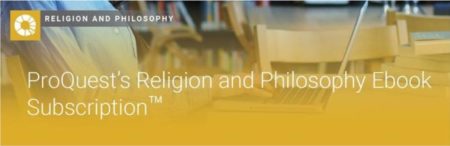
Viewing:
Union Presbyterian Seminary Library's ProQuest Religion and Philosophy eBook Subscription Collection can be accessed by an unlimited number of users at one time. When viewing a ProQuest Religion and Philosophy title, a percentage of the eBook can either be copied or printed.
Proquest Ebook Central eBooks can be viewed in their entirety online within the browser or you can download to your bookshelf for more features. Most of the functionality of the reader has now been moved to the browser version. For more information please visit ProQuest's Ebook Central Support Center.
Printing:
When you access a title you are given a limit for printing for that title per log in. It looks something like this:

When you click the print icon it will create a pdf that you can either save or print.
Downloading:

Downloading to Desktop or Laptop
Downloading to a Mobile Device
Benefits of Ebook Central Account
Creating an Ebook Central Account
1. In the Ebook Central platform, click Sign In in the upper right corner.
2. On the Sign In page, click Join Ebook Central.
Complete the form, and then click Join Ebook Central
Still Have Questions?